For technical assistance and to open up a support ticket please send an email to support@mwinet.ca
Once your support ticket has been created, or as directed please continue below.
To get remote support from one of our Technical Team Members – please click on the link below then run to install the OnDemand MWi RMM agent.
For datto Remote Support: CLICK-HERE
Once it is installed, right click on the blue “d” and open – then request support as per the image below.
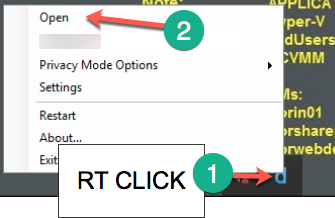
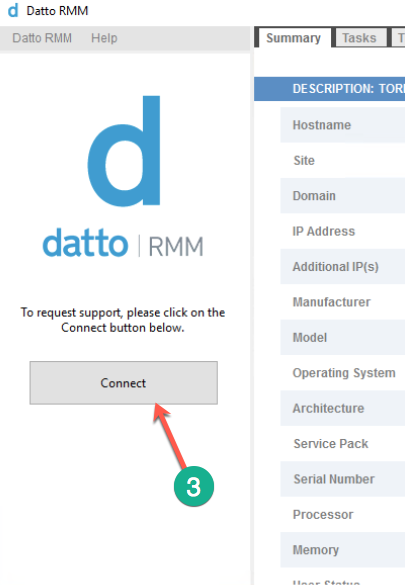
An alternate remote connection method may be required, if suggested to use this by a tech team member – click on this link, run to install and allow remote access when the prompt appears:
For TeamViewer Remote Support: CLICK-HERE-2
